| Date | Class Materials | HW assignment |
| 05/20 | Final Exam |
|
| Some interesting reads: 1) Pointers vs References: http://www.cplusplus.com/articles/ENywvCM9/, https://www.geeksforgeeks.org/pointers-vs-references-cpp/ https://www.geeksforgeeks.org/passing-by-pointer-vs-passing-by-reference-in-c/ 2) Unique pointers (std::unique_ptr): https://en.cppreference.com/w/cpp/memory/unique_ptr http://www.cplusplus.com/reference/memory/unique_ptr/ |
||
| 05/15 | Review Final exam preparation slides recording link The due date for the Final Project is Friday, 11:59pm, May 22nd Don't forget to review the Final Project Submission Guidelines. We had 18 homeoworks in total. 5 of the lowest scores with be dropped! The Final Grade will be composed of: Homeworks: 20% Quizzes: 15% Midterm Exam: 25% Final Project: 20% Final Exam: 20% Our Final Exam is scheduled for Wendesday, May 20. From 12 pm to 1:50pm. It will be in the same format as ourMidterm Exam. You must send me your answers by 2:30 pm on Wednesday, May 20th. Make sure that you send everything to me by the 2:30pm! |
|
| 05/13 | Sections 14.1 - 14.4 Recording link Lecture slides: CSI33-lecture27_part1.pdf, CSI33-lecture27_part2.pdf Dikstra's example: DijkstrasExample.pdf Breadth First Search implementation in C++: BFS.h, BFS.cpp, usingBFS.cpp, input1.txt Breadth First Search Demonstration (you tube, ~9 mins): https://www.youtube.com/watch?v=EuwG9nk0VxQ Dijkstra algorithm Demonstration (you tude, ~9 mins): https://www.youtube.com/watch?v=8Ls1RqHCOPw A short (~2mins) but very nice video of depth first search algorithm application: https://www.youtube.com/watch?v=mE_PCK0oFyo In-class Work: CSI33_Lecture27InClassWork.pdf Solutions: CSI33_Lecture27InClassWorkSols.pdf |
|
| 05/08 | Section 13.3 in C++ Lecture slides: CSI33-lecture26.pdf Meeting recording programs (in C++): TreeNode.h, TreeNode.cpp, AVLTree.h, AVLTree.cpp, TestAVLTree.cpp programs (from the book, in Python): TreeNode.py, AVLTree.py, helpForAVL.py in-class work (with solutions): CSI33-AVL-In-Class-Practice.pdf, avl_handout-CSVirginiaEDU.pdf |
Suggested exercises (for practice, not for grade): 1) Multiple-Choice questions: p. 481 / 10 2) Short-Answer Questions: p. 481 / 2 3) AVL trees (Short Answer questions): page 481 / 4-11, Answers: Chapter13-AVL-answers.pdf 4) Look through the AVL code in Python and lecture slides - understand how the rotations are done. Finish up the AVL.py code. Comments: you can use the following code for testing/seeing what is happenning(just add it to your program) helpForAVL.py 5) Look through the AVL code in C++ thoroughly |
| 05/06 | Section 7.5
in C++ Lecture slides: CSI33-Lecture25.pdf Meeting recording programs (in C++): TreeNode.h, TreeNode.cpp, usingTreeNode.cpp, BST.h, BST.cpp, usingBST Useful links: BST delete node: http://www.algolist.net/Data_structures/Binary_search_tree/Removal Insertion and deletion (6 mins video): https://www.youtube.com/watch?v=wcIRPqTR3Kc Comment: deletion procedure here follows a different strategy: right subtree, leftmost element. In-class work: see lecture slides |
Suggested exercise (for practice, not for grade): 1) define the delete operation for BSTs in our C++ code (use Python's code) 2) define the reverse operation for BSTs (in C++ and in Python implementations) that will reverse the structure of the BST, i.e. for every node, all nodes in the left subtree have values greater than the value of the node; and all nodes in the right subtree have values less than the value of the node. |
| Week 14 You can see your class grades here Updated office hours: Tuesdays, 4 pm - 5 pm and Fridays, 3 pm - 4 pm |
||
| 04/29 | Sections 13.3-13.5
in C++ Video Recording Lecture slides: CSI33-Lecture24.pdf programs (in C++): Heap.h, Heap.template, testingHeap.cpp, mapUse.cpp programs (from the book and not, in Python): Heap.py, usingHeap.py C++ map reference: http://www.cplusplus.com/reference/map/map/ In-class Work: see lecture slides, files to use: PQueue_ideas.py Answers/solutions: PQueue.py |
HW19 (due date: Friday, 05/15): (1) no programming exercicse (2) ZyBook: HW 19 Suggested exercises (for practice, not for grade): 0) Look through the hash examples in Section 13.5 1) True/False questions: p. 478 / 1, 2 2) Short-Answer Questions: pp. 479 - 480/ 1, 2, 4, 5, 8, 9 3) In-class work Answers: Chapter13-answers.pdf Self-study: HashLetter.py, test_HashLetter.py, HashTable.py, test_HashTable.py, HashTable2.py, test_HashTable2.py |
| 04/27 | Sections 12.1-13.2 Video recording Lecture slides: CSI33-Lecture23.pdf programs (from the book and not): maximum.cpp, vec1.cpp, vec2.cpp, vec3.cpp Stack.h, Stack.template, test_Stack.cpp Reference manual for Vector class template: http://www.cplusplus.com/reference/vector/vector/ Algorithms library reference manual: http://www.cplusplus.com/reference/algorithm/ In-class Work: 1) Implement a template minimum function and test it on int and double type values. Solution: minimumInClassWork.cpp 2) Implement a Queue using templates along with the code to test it. This is a suggested HW assignment. Solution: Queue.h, Queue.template, test_Queue.cpp |
HW18 (due date: Monday, 05/11): (1) Programming excercise: implement a template version of the average function (you may assume that we are planning to use it on the arrays of integers, floats and doubles only): averageFunction.cpp. (2) Programming excercise: p. 442 / 3 Feel free to use these starters: TemplateList_forHelp.h, test_TemplateList.cpp the header file has all the declarations you'll need, so you only need to add missing definitions; the testing has a good enough testing code for you; another suggestion would be to put all the definitions that are missing into the header file (after the class declaration and the cin and cout declarations), then you don't have to create a file with extension .template - it seems to be the better way. (3) ZyBook: HW 18 Suggested exercises (for practice, not for grade): 1) True-False questions: p. 440 / 1, 2, 5 2) Multiple-Choice questions: p. 440-441 / 1, 2, 4 3) Programming exercise: p. 442 / 2 Solution: Queue.h, Queue.template, test_Queue.cpp Answers: Chapter12questionsAnswers.pdf |
| Week 13 You can see your class grades here My office hours: Mondays, 2 pm - 3 pm and Tuesdays, 1pm - 2pm |
||
| 04/22 | Sections 11.1 - 11.4 Video recording link: https://youtu.be/gdC5s6nrPUg Lecture slides: CSI33-Lecture22.pdf programs (from the book and not): ListNode.h, LList.h, LList.cpp, testLList.cpp In-class Work: see lecture slides. Solutions: 2) ListNode2.h, LList2.h, LList2.cpp, testLList2.cpp 3) to be posted |
HW17 (due date: Friday, 05/08) (1) Programming exercise: p. 424 / 2 here is the code to check that your program works correctly: Chapter11-testLList2.cpp (2) ZyBook: HW 17 Suggested exercises (for practice, not for grade): 1) True-False questions: p. 422 / 1, 2, 5 2) Multiple-Choice questions: p. 423 / 1, 2, 4 3) Short-Answer questions: p. 424 / 1, 2 Solutions: Chapter11questionsAnswers.pdf |
| 04/20 | Sections 10.4 - 10.5 Video recording: https://youtu.be/ivg5pp8WWzI Lecture slides: CSI33-Lecture21.pdf programs (from the book): List.h, List.cpp, testList.cpp, testList1.cpp, testListp.cpp Check out this one as well: unsigned.cpp In-class work: see lecture slides Solution (only for cin): List2.h, List2.cpp, testList2.cpp |
HW16 (due date: Monday, 05/04) |
| Week 12 Summarize the data structures we explored so far with the run-time efficiency of common operations!!! You can see your class grades here My office hours: Mondays, 2 pm - 3 pm and Tuesdays, 1pm - 2pm |
||
| 04/15 | Sections 10.1 - 10.3 Meeting recording link: https://youtu.be/FA1aXaRJWOE Lecture slides: CSI33-Lecture20.pdf programs: Source.cpp In-class work: see lecture slides Answers: 1) we do have a memory leak, see the picture 2) program: CSI33Lecture20InClassWork.cpp More practice with pointers: http://condor.depaul.edu/ntomuro/courses/309/notes/pointer_exercises.html |
HW15 (due date: Thursday, 04/30) 1) Short-Answer questions: p. 399 /5, 6 2) ZyBook: HW 15 Suggested exercises (for practice, not for grade): 1) True-False questions: p. 396 / 3, 4, 2) Multiple-Choice questions: p. 397 / 1, 2, 3, 5 Solutions: Chapter10-questionsAnswers_part1.pdf |
| 04/13 | Sections 9.4 - 9.5 Lecture slides: CSI33-Lecture19.pdf Video recording: https://youtu.be/Dn8xGlfbtDE programs (from the book): mainv1.cpp, Rationalv1.cpp, Rationalv1.h; Rationalv2.h, Rationalv2.cpp, mainv2.cpp; Rationalv3.h, Rationalv3.cpp, mainv3.cpp; Card.h, Card.cpp, using_Card.cpp in-class work solution: (with counter_ placed in the private section): Card-InClassWork.h, Card-InClassWork.cpp, using_Card2.cpp |
HW14 (due date: Monday, 04/27) 1) Programming Exercise: p. 352 / 3 Use this code to test your program: Rational_testing.cpp 2) ZyBook: HW 14 Suggested exercises: 1) Short Answer questions: page 351/4 Answers to some of the True/False and Multiple Choice questions from Chapter 9: Chapter9-questionsAnswers.pdf 2) Define a Complex Number class using rectangular form of complex numbers, i.e. any complex number is r+mi, where r and m are real numbers and i is imaginary unit). Recall that i2 = -1. The class should have +, -, and * binary operations defined. Here are examples of operations: (2+3i)+(9-7i) = 11-4i (2+3i)-(9-7i) = -7+10i (2+3i)*(9-7i) = 18-14i+27i-21i2 = 18+21+13i = 39 + 13i |
| Week 11 April 8-10 Spring Break. Stay well and safe! 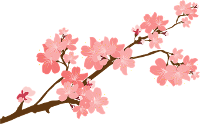 |
||
| 04/06 | Sections 8.17, 9.1-9.3 Video recording link: https://youtu.be/oFcTJBPQgDc Reference manual to C++ string class: http://www.cplusplus.com/reference/string/string/ comparison of C-strings and C++ strings: http://cs.stmarys.ca/~porter/csc/ref/c_cpp_strings.html Lecture slides: CSI33-Lecture18.pdf programs (from the book): Rational.cpp, Rational.h, MainProg.cpp; RationalOldStyle.cpp; stringex.cpp, getline.cpp, readfile.cpp Announcements: (1) We will have access to the online book at zyBook for our class (the price of access is $0). Here are the instructions: 1) Sign in or create an account at learn.zybooks.com 2) Enter zyBook code: CUNYCSI33NovakSpring2020 3) Subscribe A subscription is $0. Students may begin subscribing on Mar 19, 2020 and the cutoff to subscribe is May 27, 2020. Subscriptions will last until Jun 14, 2020. (2) According to BCC Academic Calendar, April 7th, Tuesday follows Wednesday shedule. However, we will not meet. Have some time to yourselves, have some rest! (3) The Final Exam projects will be distibuted this week. |
HW13 (due date: Wednesday, 04/22) 1) Read sections 9.1-9.3, and go through the True/False questions 1-13, and multiple choice Questions 1-6 (not for submission), 2) Write a program that reads a collections of values (decimal numbers) from the input file and - finds the smallest value, - find the greatest value, - finds the average of all values, - finds the average of all positive values, - finds the average of all negatice values, - reports how many zeros, - reports how many positive values are in the file, - reports how many negative values are in the file, - sorts them and stores the sorted collection of values in an output file. All the information (except for the sorted collection) should be displayed on the screen. Each item above (finding smallest value,etc.) should be defined as a function. 3) ZyBook: HW 13 Part 1 (due April 21st) and Part 2 (due April 26th) are mandatory; HW 13 Part 3 Optional is optional, if you want to get more points (due May 11th) |
| Week 10 You can see your class grades here My office hours: Mondays, 2 pm - 3 pm and Tuesdays, 1pm - 2pm |
||
| 04/01 | Sections 8.12-8.17 Video recording link: https://youtu.be/Q0-7K1aF-Kc Lecture slides: CSI33-Lecture17.pdf programs (from the book): conversions.cpp, conversions.h, conversions2.h; macro.cpp; reference.cpp; scope.cpp; selection.cpp Extra practice: CSI33_Day17_InClassWork.pdf Solution: functions.h, inClassWork17.cpp |
HW 12 (due date: Friday, 04/17) 1) Read about macros on page 302 and see example (macro.cpp) 2) read sections 8.17.2 and 8.17.3 3) programming exercise: page 317/ 8-9 (do it in one program) test code and header for your programs: searches.h, test_searches.cpp Suggested exercises: (for practice, not for grade): 1) Read chapter 8 and look through the True/False and Multiple choice questions of Chapter 8 2) Use our Python code (mergeSort.py) and write the definition of Merge Sort. Use the following files to put Selection sort (selection.cpp) and Merge sort into: sort.h, sort.cpp, and then use these ones to test them: test_sort.cpp, test_sort2.cpp. |
| 03/30 | Sections 8.8-8.11, 8.14, 8.17.1 If you were not able to join the meeting, see the recording of it. Video recording of the meeting: https://youtu.be/2aY7WbgWJ_k Lecture slides:CSI33-lecture16.pdf programs (from the book): grades.cpp, if1.cpp, if2.cpp, if3.cpp, typeConvs.cpp, loopExample1.cpp, buffer.cpp, str1.cpp, switchWithAssert.cpp, switch.cpp, switch2.cpp, switch3.cpp; Here is a link to C-string vs C++ string: http://cs.stmarys.ca/~porter/csc/ref/c_cpp_strings.html Extra practice: CSI33Day16InClassWork.pdf Solution: CSI33-Day16-InClassWork2.cpp |
HW 11 (due date: Wednesday, 04/15) 2) programming exercises: page 316/ 1, 2, 3, 4, 6 for programming exercise 2, here is the link to the slides that give the algorithm for it (starting from slide 53): CSI30-Ch3Section1part2.pdf Instructions on how to work with Visual Studio: 1) Create a project: File -> New -> Project... choose Visual C++ (on the left) Empty Project (on the right), below: change the Name of the project and change the Location of the project. it will take from few seconds to a couple of minutes to create a project ... wait 2) to add a file to you project: find a panel on your right (called Solution Explorer) - you should see your project name there with a bunch of folders like Source Files, Resource Files, Header Files, ... right click on the Source Files -> Add -> New Item Choose Visual C++ (on the left) and C++ File (.cpp) (on the right), don't foget to change the name of the file below (if you want it changed) A window will open in the middle of the screen - you are ready to type the C++ code! 3) The following steps are to keep the console window open when you are running your program (otherwise it will be closed fast): In the Solution Explorer Panel (on your right): right click on your Project name (a menu will pop-up) choose Properties (at the very bottom) -> then click on the triangle to the left of Linker -> then choose System -> then on the right, at the very top, click on the SubSystem and in the drop-down menu for this item choose Console (...). Click OK! Congratulations! You are all set! To compile and run your program / project hit Ctrl F5 or go to menu (on top) Debug -> Start Without Debugging. |
| Week 9 Summarize the data structures we explored so far with the run-time efficiency of common operations!!! You can see your class grades here Use the last 4 digits of your school ID to find your record Note that there are two pages: one with the HWs grades and one with the quizzes scores. There will be no Midterm Grades !!! |
||
| 03/25 | C++ is coming to our classroom! Sections 8.1-8.7 Recording of the meeting link: https://us-lti.bbcollab.com/recording/7291e01bf2974bb8b507c5213fb0fb4e Lecture slides: CSI33-lecture15.pdf programs (from the book): ctof.cpp, swap.cpp, increment.cpp, uninit.cpp In-class work: see lecture slides Solutions: FtoC.cpp, CSI33-Day15-InClassWork.cpp Software: 1) We have Microsoft Visual Studio installed on all computers at CP 320. Choose Community Edition (free) at download from : https://visualstudio.microsoft.com/vs/features/cplusplus/ If you are using Apple computers, grab Visual StudioCode with all instructions here: https://www.freecodecamp.org/news/how-to-compile-your-c-code-in-visual-studio-code/ 2) Code Blocks (for all platforms, free): http://www.codeblocks.org/downloads/26 3) JetBrains CLion It is free, but you will have to apply for it with your school e-mail. The confirmation will be sent to your e-mail immediately. Then you can proceede to the download page and get CLion. https://www.jetbrains.com/student/ |
Not for grade (due date: Wednesday, 03/27) 1) Install a C++ compiler on your home computer, 2) Read the beginning of Section 8.2 (pages 256-257), 3) Run all the programs from the lecture. |
| 03/23 | Midterm Exam |
|
| Week 8 - instructional recess for distance-learning preparation March 12 - March 18th |
||
| 03/18 | Video session: Midterm Exam Sample Blackboard Collaborate link: https://us.bbcollab.com/guest/e85cc6dd6b534dc5a81f2d15ab84f03a (use it to join the video session) instructions: 1) join the session 5-10 minutes in advance, look around for the tools that are available to you! 2) when you join the session, both microphone(share audio) and camera(share video) are turned off. So if you want to ask the question, make sure you turn the audio on. 3) you can also join these video meetings when you log-in into our Blackboard page. I'm planning to go over the following: Midterm Exam Sample: MidtermExample_CSI33_Sample.pdf Library and Patron (answer to the question from the Midterm Exam Sample): LibraryPatrons.py, Library-PatronsTesting.py In-class practice: CSI33MidtermExamInClassPractice.pdf In-class practice answers: CSI33MidtermExamInClassPracticeAnswersAndSolutions.pdf Slides from the meeting: MidtermExamSampleSlides.pdf Recorded Video of the Meeting (beware, it is long!!!): https://us-lti.bbcollab.com/recording/2100024add0342a49e296859585f7e9d Videos of coding questions' solutions from the Midterm Exam Sample: Question 1: idea (YouTube video, ~6 mins), code (YouTube video, ~8mins) Question 2: Patron and Lbrary (YouTube video, ~ 27 mins) |
|
| 03/13 | Dear All, The classes will resume on Thursday, March 19th in a distance-learning form. However, we will have our first online meeting on Wednesday, March 18th (see below)! During this recess, please prepare for the Midterm Exam! The new date is Monday, March 23rd, the format will be posted. Visit the Midterm and Final Exams page to prepare for the Midterm Exam. Do not delay preparation! Work on it now! Planned meetings for the next two weeks: Wednesday, March 18th, 12 pm - 2 pm. Online meeting. I will invite you to Blackboard Collaborate. You don't need to log-in to Blackboard. I will just post a link here. Follow it. If you have any questions about the review problems, this is the moment to ask them! I'm planning to go over the following: Midterm Exam Sample: MidtermExample_CSI33_Sample.pdf Library and Patron (answer to the question from the Midterm Exam Sample): LibraryPatrons.py, Library-PatronsTesting.py In-class practice: CSI33MidtermExamInClassPractice.pdf In-class practice answers: CSI33MidtermExamInClassPracticeAnswersAndSolutions.pdf Monday, March 23rd, TIME TBA Midterm Exam, the format will be posted (I'm working on it) All your grades are and will be available at Google Sheets |
|
| Week 7 Summarize the data structures we explored so far with the run-time efficiency of common operations!!! Now you can see your class grades here Use the last 4 digits of your school ID to find your record Note that there are two pages: one with the HWs grades and one with the quizzes scores. The Midterm Grade will be composed of: HWs (6 best scores out of 9 are averaged): 60%, Midterm Exam: 40% |
||
| 03/11 | Section 7.5 Lecture slides: CSI33-Lecture13.pdf programs (from the book): TreeNode.py, BST.py other programs: usingBST.py Useful links: BST delete node: http://www.algolist.net/Data_structures/Binary_search_tree/Removal Insertion and deletion (6 mins video): https://www.youtube.com/watch?v=wcIRPqTR3Kc Comment: deletion procedure here follows a different strategy: right subtree, leftmost element. In-class work: see lecture slides Solutions: CSI33Leture13InClassWorkSols.pdf, InClassWorkDay13.py |
HW10 (due date: Sunday, 03/22) 1) programming exercises: p. 248 / 2, 3, 5 Test code you can use for these problems: TestCodeForHWAssignment.py 2) Write unit tests for class BST to test insert_rec and find method, by doing the following: Insert the following elements, one by one into a tree: 7, 3, 8, 2, 5, 9, then by using BST's method asList compare the produced by that method list with list [2,3,5,7,8,9] - this is one unit test for insert_rec method. To test the find method: create the same BST as above, and find 8, 2, 9, and 5; compare the result with the numbers themselves. Then try to find 11, 1, and 4 and compare the result of each search with None. Suggested exercises (not for grade): 1) Short Answer questions: p. 248 / 2, 3, 4 Solutions: Chapter7-questionsAnswers.pdf |
| 03/09 | Sections 6.6, 7.1-7.4 Quiz 4 is based on Sections 4.1, 4.2 and Chapter 5 Lecture slides: CSI33-Lecture12.pdf , programs (from the book): TreeNode.py In-class work: CSI33_Day12_InClassWork.pdf Answers: CSI33Lecture12pics.pdf Useful links: check out the online Tower of Hanoi puzzle |
Suggested exercises (not for grade): 1) True-False questions: p. 245 / 1-5 2) Multiple-Choice questions: p. 246 / 2, 3 3) Short-Answer questions: p. 248 / 6 Solutions: Chapter7-questionsAnswers.pdf |
| Week 6 Summarize the data structures we explored so far with the run-time efficiency of common operations!!! Midterm Exam will be on Wednesday, March 18th See materials for preparation to the Midterm Exam in Midterm and Final Exams. |
||
| 03/04 | Sections 6.1-6.5 Lecture slides: CSI33-Lecture10-11.pdf You can watch a video on Merge Sort here: http://en.wikipedia.org/wiki/Merge_sort programs (from the book): fact.py, reverse.py, anagrams.py, power.py, bsearch.py programs (from the book): fib.py, selectionSort.py, mergeSort.py, hanoi.py In-class work: see lecture slides Solutions/answers: maxRec.py |
HW 9 (due date: Friday, 03/13) programming exercises: p. 215 / 1, 5 Suggested exercises: (for practice, not for grade): 1) What list is returned by anagrams("word")? 2) True-False questions: p. 212 / 1, 2, 3, 6 3) Multiple-Choice questions: p. 213 / 1, 4, 5, 6 4) Trace recPower(4,8) and and figure out exactly how many multiplications it does. 5) Short Answer questions: p.214 / 1, 5 Solutions: Chapter6Answers_part1.pdf, Chapter6Answers_part2.pdf |
| 03/02 | Sections 5.3-5.5 Lecture slides: CSI33-lecture09.pdf programs (from the book): MyQueue.py, palindrome.py In-class work: see the lecture slides, CabCompany.pdf, TestingCab.py Solution: CabCompany.py Self-study: time-driven simulation: simulation.py, CheckerSim.py Event-driven simulation: simulationEventDriven.py, CheckerSimEventDriven.py |
HW 8 (due date: Monday, 03/09) programming exercise: p. 184 / 4 |
| Week 5 Now you can see your class grades here Use the last 4 digits of your school ID to find your record Note that there are two pages: one with the HWs grades and one with the quizzes scores. |
||
| 02/26 | Sections 5.1-5.2 Lecture slides: CSI33-lecture08.pdf programs (from the book): Stack.py, parensBalance2.py In-class assignment: see lectures slides. Solutions/answers: In-classWorkAnswers.pdf, Stackunittesting.py Quiz 3 will be based on Sections 3.5, 3.6, 4.1, and 4.2 Check out these useful videos: Infix to Postifx: https://www.youtube.com/watch?v=rA0x7b4YiMI Infix to Prefix: https://www.youtube.com/watch?v=fUxnb5eTRS0 |
HW 7 (due date: Thursday, 03/05) programming exercise: p. 184 / 3 (use Stack to evaluate the post-fix expression as shown in lecuture slides) Suggested exercises: 1) True-False questions: p. 181 / 1-4 2) Multiple-Choice questions: p. 182 / 1-5 3) Short-Answer questions: p. 183 / 1 Answers/Solutions: Chapter5-questionsAnswers-part1.pdf, Chapter5-questionsAnswers-part2.pdf |
| 02/24 | Sections 4.4 - 4.5, 4.7 Lecture slides: CSI33-lecture07.pdf Programs: ListNode.py, LList.py In-class work: see the last slide in the lecture slides Solutions: Section4_6InClassWork.py (work with LList), Fibonacci numbers generator (2 versions): Section4_6InClassWorkGenerator.py, Section4_6InClassWorkGenerator.py Which version do you like better? |
HW 6 (due date: Monday, 03/02) programming exercises: p. 152 / 1, 3 (do both in one file, LList.py) Suggested exercises: 1) True-False questions: p. 148 / 1, 2, 4, 5 2) Multiple-Choice questions: p. 149 / 1-4 3) take a look at two versions of __copy__ method for LList class's implementation on page 132. Solutions/answers: Chapter4-questionsAnswersSuggestedProblems.pdf |
| Week 4 Note that on Wednesday, February 12th the college is closed - Lincoln's birthday on Monday, February 17th the college is closed - President's day |
||
| 02/19 | Sections 4.2-4.3 Quiz 2 today Lecture slides: CSI33-lecture06.pdf Programs: Section4_2example.py, ListNode.py For in-class work: Sections4_1-4_3InClassWork.py, Section4_2example2.py In-class work: see lecture slides (the last two slides) and use this file: problems1-2 Answers: problems 1-2: ListNode_classwork.py, Sections4_1-4_3InClassWorkProblems1-2.py; problems 3-4: In-classWorkProblems3_4.pdf Very useful read about classes, namespaces and many more: https://docs.python.org/3/tutorial/classes.html |
HW 5 (due date: Wednesday, 02/26) Programming assignment: Let's think about doubly-linked lists. Define a class ListNode2, with three attributes: item, leftL, and rightL. Left link points to the previous node in the list, right link points to the next node in the list. You can also add the display method to this class (like we did it in class for the ListNode class). Then test your class. For example, create a linked list of 5 values: 34, 1, 23, 7, and 10. Display it. Then insert new value, say 8 between 34 and 1 (this time you will have to take care of links pointing to the previous and next node), display the resulting list. Then delete an element, say 7, update the links and display the new list. Use this draft: ListNode2_forStudents.py Suggested exercises (not for grade, but highly recommended): 1) Short-Answer questions: p. 151 / 2 Answers: Chapter4-questionsAnswers.pdf |
| 02/17 | college is closed - President's day | |
| Week 3 Note that on Wednesday, February 12th the college is closed - Lincoln's birthday on Monday, February 17th the college is closed - President's day |
||
| 02/12 | college is closed - Lincoln's birthday | |
| 02/10 | Sections 3.5-3.6 Lecture slides: CSI33-lecture05.pdf HW2 discussion: SelectionSortAnalysis Here is a link to time-complexity (aka "Big O" or "Big Oh") of various operations in current CPython: https://wiki.python.org/moin/TimeComplexity Quiz 2 will be on Wednesday, February 19th and will be based on Chapters 2 and 3. |
HW 4 (due date: Wednesday, 02/19) programming exercise: p. 104 / 9 See suggested specification with some code here: a simple version (do not store the contents of each pile, only the top card): Chapter3-prog9SolitaireSpecs-easy.py Suggested exercises (not for grade, but highly recommended): 1) True-False questions: p. 100 / 8, 12 2) Multiple choice questions: p. 101 / 1, 3, 4, 5, 6, 8 3) Short-answer questions: p.102 / 3 Solutions: Chapter3-questionsAnswers-part1.pdf, Chapter3-questionsAnswers-part2.pdf |
Week 2 |
||
| 02/05 | Sections 3.1-3.4 Quiz 1 today (based on Chapter 1) Lecture slides: CSI33-lecture04.pdf On this page you can find the link to the compressed file with all the codes from the book: http://www.fbeedle.com/content/data-structures-and-algorithms-using-python-and-c more programs (from the book): CardADT.py, Card.py (different from previous lecture meeting), Deck.py, Hand.py, TestDeck.py, TestCards.py If you want to find out how to play Bridge: rules: http://www.acbl.org/learn_page/how-to-play-bridge/ video: https://www.youtube.com/watch?v=Tyd7KlsRYO4 another video: https://www.youtube.com/watch?v=9yzS_26fICk In-class work: see lecture slides (last few slides) Solutions: in-classWork.py |
HW 3 (due date: Wednesday, 02/12) 1) Finish implementing the program discussed in class (in-class work, second assignment). comment: note that at this level you should define classes (for example, for player, for scoring and so forth) where appropriate, also don't forget documentation (both inner comments that start with # and docstrings)! The program must use the classes Card and Deck we defined in class. 2) Programming Exercises: p 103 / 1, 2, 3- all of these exercises should be implemented in one file Deck.py Test all the operations, send the tests with your HW submission! Suggested exercises (not for grade, but highly recommended): 1) True-False questions: p. 100 / 2, 3, 6 2) Short-answer questions: p.102 / 1, 2 Solutions: Chapter3-questionsAnswers-part1.pdf |
| 02/03 | Sections 2.1-2.3, and 2.6 from the book. Lecture slides: CSI33-lecture03.pdf Programs: cardADT.py, test_cardADT.py, Card-spec.py, Card.py, testCard.py, unitTestingCard.py Two questions we started our class with: estimate the run-time complexity of the following blocks of code: 1. # n is a positive integer s = 0 for i in range(n): for j in range(10): s += 1 2. # the program finds a square root of n, if the answer is an integer value: n = int(input("Enter a positive integer:")) assert n >= 1 i = 1 while i * i <= n: if i * i == n: return i else: i+= 1 return "not an integer" In-class work: start working on the HW assignment |
HW 2 (due date: Monday, 02/10) Write unit tests to test the methods suit, suitName and rankNameof Card class See the Chapter2-unitTestingCardHW.py |
Week 1 |
||
| 01/29 | Section 1.3 Algorithm Analysis Lecture slides: CSI33-lecture02.pdf Additional materials: BinarySearchIllustrated.pdf We watched a video about O, Ω, and Θ notations: https://youtu.be/6Ol2JbwoJp0 Additional resources: Check out this simple explanation of big-O notation: https://medium.freecodecamp.org/big-o-notation-simply-explained-with-illustrations-and-video-87d5a71c0174 In-class work: lecture02InClassPractice.pdf Solutions: lecture02InClassPracticeSols.pdf |
HW 1
(due date: Wednesday, 02/05): 1) True/False questions: p. 33 / 4-6, 9, 10 - not for grade 2) Multiple Choice questions: pp.34-35 / 1-6, 10 - not for grade Solutions: Chapter1solsTFMConly.pdf 3) Short-answer questions: p. 36 / 8 - not for grade Solution: Chapter1ShortAnswerQuestions.pdf 4) Write a program that has both Linear Search and Binary Search algorithms implemented defined as two seprate functions. Run each of the algorithms on the list of integers from 0 to 999999 and time them on three different numbers to search for: 10, 499999, and 999999. At the end your program should print the results. Here is a draft/skeleton of the program: hwAssignment-twoSearches.py 5) Programming Exercises: p. 37-38 / 3, 9 Comments: * Programming exercise 3 asks you to implement Selection Sort algorithm. See my comments here: here and video (about 10 mins) presenting visualization of Selection Sort: https://www.youtube.com/watch?v=f8hXR_Hvybo * In programming exercise 9 you are not to use the built-in set type. Reminder: don't forget to put specification for each of the functions you are defining as well as to use internal comments (that start with #) |
| 01/27 | Sections 1.1, 1.2 Lecture slides: CSI33-lecture01.pdf In-class work: lecture01-handout.pdf Solutions: lecture01-handoutSols.pdf Announcements: First two chapters of the book are available through e-reserves: http://bcc-cuny.libguides.com/er.php?b=c Choose CSI33 from the list |
HW 0
(due date: Friday, 01/31): 1) read Sections 1.1-1.2 2) read about docstring conventions at http://www.python.org/dev/peps/pep-0257/ 3) get the book |